CS408 GDB Solution Fall 2023

Dear Students,
In this post, we are excited to share with you the CS408 GDB Solution for Fall 2023, carefully curated to guide you through the intricacies of Human-Computer Interaction (HCI). This marks the initiation of your CS408 journey, and we understand the significance of excelling in your assignments.
CS408 – Human-Computer Interaction: A Brief Overview
CS408 explores the dynamic field of Human-Computer Interaction, focusing on creating seamless interactions between humans and technology. Understanding the principles of HCI is crucial in designing interfaces that are not only functional but also user-friendly.
Highlights of CS408 GDB Solution:
- In-Depth Understanding:
- Our contributor has demonstrated a profound understanding of the GDB topic, rooted in the core principles of HCI.
- Practical Application:
- The solution goes beyond theoretical concepts, providing practical applications and real-world scenarios to reinforce your understanding.
- Accurate and Timely:
- Accuracy is our priority. The GDB solution is not only correct but also up-to-date, ensuring you have the latest information for your GDB submission.
Accessing CS408 GDB Solution:
To access the CS408 GDB Solution file, click on the link provided at the end of this page. We’ve made it simple for you to download, offering a valuable resource to enhance your comprehension of HCI principles.
Stay Informed with vulmhelp:
For the most accurate and current assignment solutions throughout the semester, make vulmhelp your go-to resource. We are committed to supporting your academic journey, providing you with the tools needed to succeed in CS408.
Conclusion:
CS408 is a pivotal course, laying the groundwork for understanding the symbiotic relationship between humans and computers. With our GDB Solution, you’re equipped with a comprehensive guide to navigate through the challenges and triumph in the field of Human-Computer Interaction.
Download CS408 GDB Solution now and embark on your journey to mastering HCI with confidence!
Solution
| Sr# | Scenario | Design Principle | Justification |
|---|---|---|---|
| 1 | Imagine you are designing a mobile weather app. When users open the app, they immediately see the current temperature, weather conditions, and a forecast for the next few days. | Visibility | The design principle of visibility is applicable here because crucial information like current temperature, weather conditions, and the forecast is presented prominently upon opening the app. This ensures that users can quickly perceive and understand the essential details without having to navigate through the app. |
| 2 | In a web application for video editing, the buttons for common actions such as “Cut,” “Copy,” and “Paste” are represented by scissor, copy, and clipboard icons respectively. | Affordance | Affordance is the relevant design principle as the icons provide a visual cue or affordance indicating their intended actions. Users can easily associate the scissor icon with “Cut,” the copy icon with “Copy,” and the clipboard icon with “Paste,” enhancing the intuitive and user-friendly nature of the interface. |
Best of luck in your studies!
 Virtual University
Virtual University
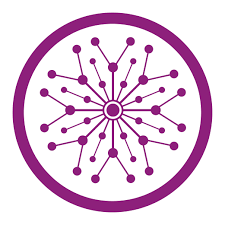 Superior university
Superior university